¶ Software - Open source all the things!
We here use a whackton of open-source softwares. As always - please read through the instructions to make sure you understand what you're looking at before executing any commands.
¶ Step 1) Flash the PI!
Flash your pi using balena etcher or the raspberry pi imager
Use the Raspberry Pi Os Lite (64bit) to flash your Pi image with alot of the things already pre-configured. The Rpi imager allows you to even pre-add your wifi, hostname, and user account!
Alternatively, if using a PC, set up your user account on your OS of choice. I prefer debian for these installs.
¶ Step 2) Build the software stack
¶ Connect to your Pi and SSH in
Alright - I'm going to assume you know how to SSH in. You can use your tool of choice, I personally use mobaxterm (even on linux, lol) but putty or just plain old command line, terminal, powershell commands with SSH will work just fine.
The username and password will be what you entered earlier. You can find the IP of your device by visiting your router's admin page, or try navigating to the hostname you gave it earlier.
¶ Software time!
First off, massive thank you to KIAUH for the work they've put in. I donate, and you should too. Fantastic work.
KIAUH is a tool that allows you to install basically all of the software you want except for beacon. Use the following commands to install kiauh and while you're at it download beacon as well.
sudo apt-get update && sudo apt-get install git -y
cd ~ && git clone https://github.com/dw-0/kiauh.git
git clone https://github.com/beacon3d/beacon_klipper.gitAlright - now all of them are downloaded. Time to run a quick command to switch it over to dangerklipper when you install klipper the first time, and then open KIAUH
echo "DangerKlippers/danger-klipper" >> ~/kiauh/klipper_repos.txt
~/kiauh/kiauh.shAlternatively, if you want to run a branch, say, the experimental bleeding edge v2, you can use the following, which will add the repo and the branch at same time.
echo "DangerKlippers/danger-klipper,bleeding-edge-v2" >> ~/kiauh/klipper_repos.txt
~/kiauh/kiauh.shBelow is what you should be greeted with.
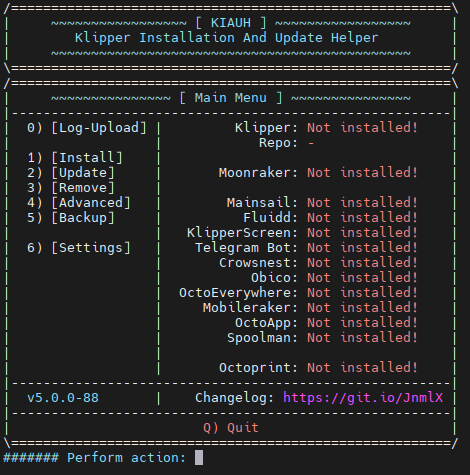
¶ KIAUH TIME
From the KIAUH menu select:
- 6 ) Settings
- 1 ) Set custom Klipper repository
- Select the number corresponding to DangerKlipper from the list shown
- Select 'Y' to confirm replacing your existing Klipper install
- Enter 'B' for back twice
- 'Q' to quit
This switches it over to using the Dangerklipper repo that you added earlier, and allows the rest of the install.
Now, its time to install things!
Select option 1, and install the following packages in the following order:
- Klipper
- Moonraker
- Fluidd
- Klipperscreen
- Crowsnest
- Obico
- Mobileraker
Once this is all installed, exit out of KIAUH!
Now, the final bit: installing beacon! You want to install this after your klipper install as it modifies klipper a bit.
./beacon_klipper/install.sh